How do students/parents check-in for e-learning attendance?
TeacherEase allows students and parents to check-in from their portals on e-learning attendance days. This will let your teacher know that you are ready to check lessons and work on assignments.
To check-in on an e-learning day:
- Go to Student Main or Parent Main
- The E-Learning Check-In popup window will show up

- Click the check-in button
- A confirmation window will show up
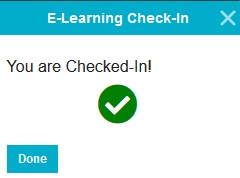
- Click done and continue to your lessons and assignments
Parents with multiple children may be able to check-in all of their children from the same window, or when you switch to your next child’s portal.
